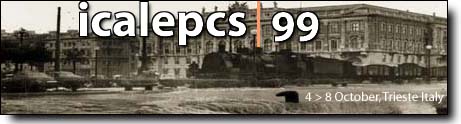
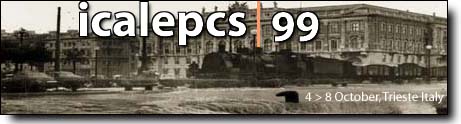
The aim should be to make the smallest possible file with adequate quality. The final printed document will come out at 600 dpi, so it is pointless scanning with more than this. For colour and greyscale, this means a maximum of 200 dpi because the printer cannot handle any more. For most images a density of 300 dpi will provide adequate quality.
The final size of the image can also have an effect on the density because scaling down a scanned image in the document will concentrate the information i.e. reducing a 600 dpi image to half of its size will increase the density to 1200 dpi.
The way to set up the scanner is:
Scanning images with dark backgrounds (like oscilloscope photographs or screen dumps) produces large files. By using an image inverter (usually an option on the scanner program) and using the negative, the information remains as clear but the file is dramatically smaller.
Photographs can be very difficult to handle: there is an inevitable loss of resolution and the drawing the image on the screen may be slow if they have been scanned. Images from a digital camera usually work well because the distiller is able to compress them effectively. Using compressed JPEG images (with e.g. Adobe Photoshop) is another way to achieve high resolution with minimum file size. Performance in the PDF file is quite variable and authors are recommended to use the test facilities set up by the editorial board if they are in doubt.
![]()